In the digital world, the data (photos, videos, music, documents, etc.) stored on your device is only safe if it's stored in at least one additional place. Using a computer or iDevice without a backup is like walking a high wire without a net — unnecessarily risky — and eliminating that risk needn't be expensive or complicated.
MAC BACKUP (LOCAL): TIME MACHINE
For under $100, you can buy a portable external USB hard drive with a capacity of 2 TB or higher, which is more than enough space for the average desktop or laptop Mac.
When you connect a new external drive for the first time, a window pops up and asks if you'd like to use the drive for Time Machine backups.
As long as the external drive is connected, Time Machine will back up every hour.
You can use a drive connected by USB or other cable, or you can back up wirelessly to an Apple Time Capsule, which serves as a wifi router and hard drive.
For under $100, you can buy a portable external USB hard drive with a capacity of 2 TB or higher, which is more than enough space for the average desktop or laptop Mac.
When you connect a new external drive for the first time, a window pops up and asks if you'd like to use the drive for Time Machine backups.
As long as the external drive is connected, Time Machine will back up every hour.
You can use a drive connected by USB or other cable, or you can back up wirelessly to an Apple Time Capsule, which serves as a wifi router and hard drive.
MAC BACKUP (REMOTE): CRASHPLAN, CARBONITE, AND OTHERS
For a small monthly fee, you can back up your Mac's encrypted data to a cloud service such as CrashPlan. This serves as an additional fail-safe backup, in case theft or fire takes out your Mac and your local external backup.
I have an irreplaceable collection of 45,000 digital photos, so it gives me great peace of mind to have them and other important files backed up to CrashPlan.
For a small monthly fee, you can back up your Mac's encrypted data to a cloud service such as CrashPlan. This serves as an additional fail-safe backup, in case theft or fire takes out your Mac and your local external backup.
I have an irreplaceable collection of 45,000 digital photos, so it gives me great peace of mind to have them and other important files backed up to CrashPlan.
iDEVICE BACKUP (LOCAL)
You can back up an iDevice to your Mac by connecting it with a cable letting iTunes perform the backup. The data can then quickly and easily restored to a new iDevice.
You can back up an iDevice to your Mac by connecting it with a cable letting iTunes perform the backup. The data can then quickly and easily restored to a new iDevice.
iDEVICE BACKUP (REMOTE)
If you don't have the time or inclination to regularly connect your iDevice to a Mac, you can back up nearly all of your iDevice's data to iCloud — no cable required.
Apple provides you with 5 GB of free storage. Most people need more space; you can get 50 GB for $0.99/month.
If you don't have the time or inclination to regularly connect your iDevice to a Mac, you can back up nearly all of your iDevice's data to iCloud — no cable required.
Apple provides you with 5 GB of free storage. Most people need more space; you can get 50 GB for $0.99/month.


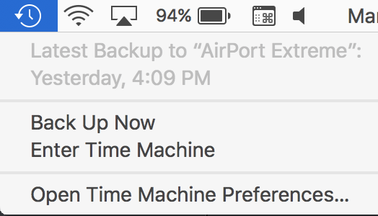
 RSS Feed
RSS Feed
